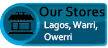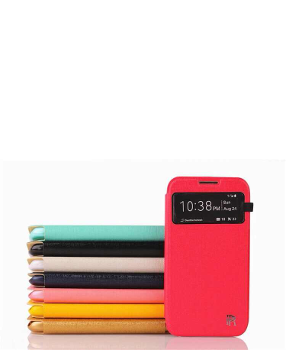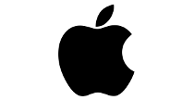Repair Process
Best Mobile offer a variety of repair services for mobile phones, tablets and iPads. These repair services are not limited to only the devices bought from our stores.
Our repair processes can be summarized as follows:
- Visit a Best Mobile Store
- We‘ll diagnose the problem
- We‘ll repair it
- We‘ll test it.
- It's ready to collect!
1. Before you bring your phone into the store
Update the software on your phone before you bring it in. In many cases a simple software update will fix your software related problem. These updates are free and have some great benefits.
Back up any data and apps saved on your device. If you're getting a phone repaired, take out the SIM or memory card and keep it safe.
2. You bring the phone in for repair
Bring your phone in and show us what is wrong. If we can't fix it on the spot, we'll book it in for repair.
3. We'll diagnose the problem
We'll give you a repair receipt with a job number on it.
4. We'll repair it
We may be able to repair it while you wait though occasionally your device can take longer time to repair than we expected. Find out why it might be delayed on our Repairs FAQs page.
5. We'll test it
We test your device to manufacturer's standards before handing it back to you.
6. It's ready to collect
Your device will be available to collect from the store you brought it into. We'll contact you using the method you opted for, when your device is ready to be collect.
Ask the staff in the store to show you your device working before you take it away.